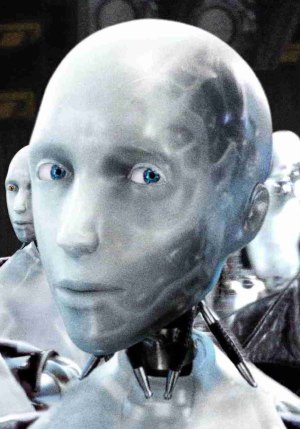The screen shots I took below show the final colours I decided on, although final doesn't necessarily mean it'll end up in the movie. I found a carbon fibre texture on the internet and its flowing lines and glossy black finish made it perfect for the robot's head, torso, pelvis, calves and feet.
I used a metal texture for the neck and wires between the arms to distinguish between the two so there is an obvious difference in material to the rest of the robot.
I used red eyes because of the classic emotions of danger and fear invoked by the colour.
For the environment we have also been asked to create assets for the environment, to make it seem more realistic. So i decided that i would have a broken version of the robot laying crumpled in a heap at the side of the tunnel. I thought this would be a good idea because it implies that some sort of struggle has gone on between the robots and our hero. Leaving it just as the single robot could, again, imply a war but in which see the robots taking no casualties.
I have also noticed that the robot could be mistaken for an alien in terms of how it looks. The dead and broken robot shows this due to the cracks and dents where as an alien would just have flesh wounds. The robot is also showing no attachment to the dead one showing it as a machine not an organism.
I first imagined making a broken version of the robot might be quite difficult but by deleting parts of it and pulling in faces and vertices I can create a very effective look of destruction. I was particularly impressed with the dents in the torso which look excellent and were so easy to do.